Go for Visual Studio Code
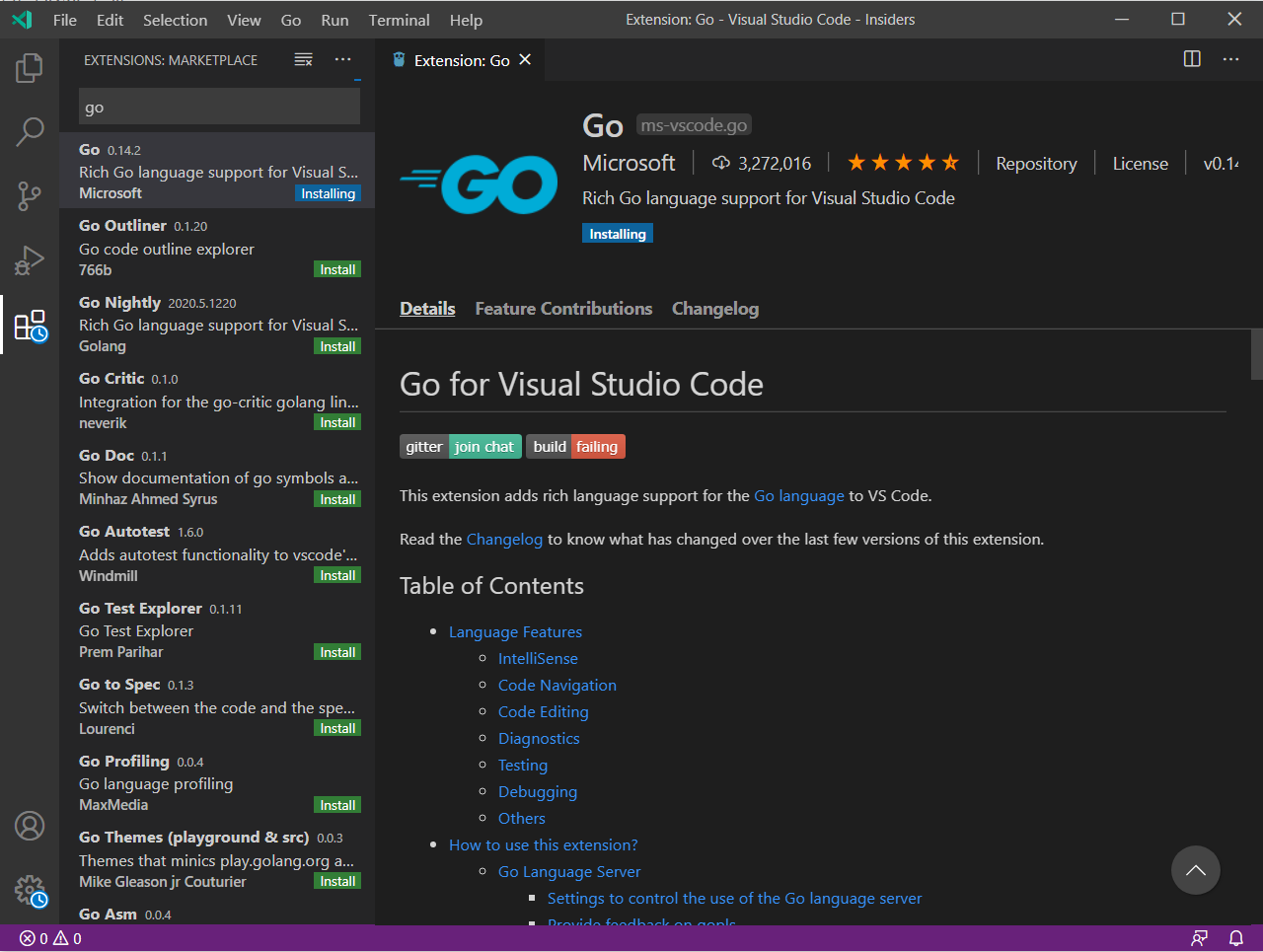
What is Visual Studio Code?
VS Code is a lightweight source code editor and powerful development environment for building and debugging modern web, mobile and cloud applications. It is free and available on your favorite platform - Linux, macOS, and Windows.
Using the Go extension for Visual Studio Code, you get features like IntelliSense, code navigation, symbol search, testing, debugging, and many more that will help you in Go development.
IntelliSense
IntelliSense features are provided by the Go language server, gopls, maintained by the Go team. You can configure the behavior of gopls using the gopls settings.
Auto completions
As you type in a Go file, you can see IntelliSense providing you with suggested completions. This even works for members in current, imported, and not yet imported packages. Just type any package name followed by ., and you will get suggestions for the corresponding package members.
Usefull Link
Buy me a coffee
 Never miss a story from us, subscribe to our newsletter
Never miss a story from us, subscribe to our newsletter